先验知识:Unity3d-Coroutines协程
Unity3d-C#扩展方法
dotween
在我的理解,dotween是一个扩展方法库,帮我们扩展了transform的方法,使得我们能够通过如transform.DoMove(vec3,time)这样简单的函数调用,实现在time时间内移动到vec3位置的动画效果。这次的仿写简单dotween本质上是使用了扩展方法和协程来实现。
这次实现的功能是dotween对象的管理以及使用dotween管理pause,play和kill对应动作,实现回调。dotween和动作对应的协程是一一对应的关系。
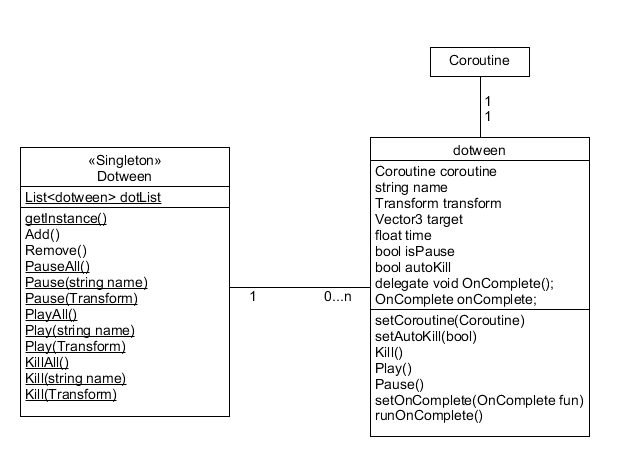
dotween对象
dotween对象对应的是对应动作的协程。通过改变成员变量中的isPause和autoKill可以决定对应的协程是否停止,dotween对象是否在执行完之后自动销毁。在扩展方法中,每次调用transform的扩展方法,就会产生一个对应的dotween,和一个协程。dotween在构造的时候会自动添加到Dotween工厂的列表中管理。
public class dotween{
public string name;
public Coroutine coroutine = null;
public Transform transform = null;
public Vector3 target;
public float time;
public bool isPause = false;
public bool autoKill = true;
public delegate void OnComplete();
public OnComplete onComplete = null;
public dotween(string n, Transform trans,Vector3 tar, float t, Coroutine co) {
name = n;
transform = trans;
target = tar;
time = t;
//添加到工厂中管理
Dotween.getInstance().Add(this);
}
public void setCoroutine(Coroutine co) {
coroutine = co;
}
public void Kill() {
MonoBehaviour mono = transform.GetComponent<MonoBehaviour>();
mono.StopCoroutine(coroutine);
//生命周期结束,从工厂中删除
Dotween.getInstance().Remove(this);
}
public void Play() {
isPause = false;
}
public void Pause() {
isPause = true;
}
//设置回调函数,可以设置多个回调函数
public void setOnComplete(OnComplete fun) {
onComplete += fun;
}
public void runOnComplete() {
if (onComplete != null) {
onComplete();
}
if (autoKill) {
Kill();
}
}
//设置执行完动作后是否自动销毁
public void setAutoKill(bool b) {
autoKill = b;
}
}Dotween工厂
Dotween工厂的作用是管理所有的dotween,将他们保存在列表中,可以通过工厂让同一名字的动作一起暂停,播放,销毁。又或者让一个对象的所有动作停止,播放,销毁。
public class Dotween{
private static List<dotween> dotList = new List<dotween>();
private static Dotween dot = null;
public static Dotween getInstance() {
if(dot == null) {
dot = new Dotween();
}
return dot;
}
//添加一个dotween对象到列表中
public void Add(dotween d) {
dotList.Add(d);
}
//从列表中删除一个dotween对象
public void Remove(dotween d) {
dotList.Remove(d);
}
//暂停
public static void PauseAll() {
for(int i = dotList.Count - 1; i >= 0; i--) {
dotList[i].Pause();
}
}
public static void Pause(string name) {
for (int i = dotList.Count - 1; i >= 0; i--) {
if(dotList[i].name == name) {
dotList[i].Pause();
}
}
}
public static void Pause(Transform transform) {
for (int i = dotList.Count - 1; i >= 0; i--) {
if (dotList[i].transform == transform) {
dotList[i].Pause();
}
}
}
//播放
public static void PlayAll() {
foreach (dotween d in dotList) {
d.Play();
}
}
public static void Play(string name) {
foreach(dotween d in dotList) {
if(d.name == name) {
d.Play();
}
}
}
public static void Play(Transform transform) {
foreach(dotween d in dotList) {
if(d.transform == transform) {
d.Play();
}
}
}
//销毁
public static void KillAll() {
for (int i = dotList.Count - 1; i >= 0; i--) {
dotList[i].Kill();
}
}
public static void Kill(string name) {
for (int i = dotList.Count - 1; i >= 0; i--) {
if (dotList[i].name == name) {
dotList[i].Kill();
}
}
}
public static void Kill(Transform transform) {
for (int i = dotList.Count - 1; i >= 0; i--) {
if (dotList[i].transform == transform) {
dotList[i].Pause();
}
}
}
}扩展方法
有了dotween和Dotween来管理我们的动作后,我们可以编写对应的扩展函数库了。
public static class extension_method {
//DoMove扩展方法(MonoBehaviour,Transform)
//通过time秒移动到指定的位置target
public static IEnumerator DoMove(this MonoBehaviour mono, dotween dot) {
//根据目标和现在的位置,按时间长度算出速度
Vector3 distance = (dot.target - dot.transform.position)/dot.time;
for (float f = dot.time; f >= 0.0f; f -= Time.deltaTime) {
dot.transform.Translate(distance * Time.deltaTime);
yield return null;
//根据dotween确认状态
while (dot.isPause == true) {
yield return null;
}
}
//动作结束调用回调函数
dot.runOnComplete();
}
public static dotween DoMove(this Transform transform,Vector3 target,float time) {
MonoBehaviour mono = transform.GetComponents<MonoBehaviour>()[0];
//新建dotween
dotween dot = new dotween("DoMove",transform, target, time,null);
//创建协程
Coroutine coroutine = mono.StartCoroutine(mono.DoMove(dot));
//给dotween设置对应协程
dot.setCoroutine(coroutine);
return dot;
}
}这就成功扩展了一个DoMove函数,要扩展更多的函数,只要记得同样的步骤(创建dotween对象,创建协程,给dotween设置协程,在协程中确认状态,调用回调函数)就可以写出更多的扩展方法。例如扩展一个DoScale:
//DoScale扩展方法(MonoBehaviour,Transform)
//通过time秒放大到特定倍数target
public static IEnumerator DoScale(this MonoBehaviour mono, dotween dot) {
Vector3 distance = (dot.target - dot.transform.localScale)/dot.time;
for (float f = dot.time; f >= 0.0f; f -= Time.deltaTime) {
dot.transform.localScale = dot.transform.localScale + distance * Time.deltaTime;
yield return null;
while (dot.isPause == true) {
yield return null;
}
}
dot.runOnComplete();
}
public static dotween DoScale(this Transform transform, Vector3 target, float time) {
MonoBehaviour mono = transform.GetComponents<MonoBehaviour>()[0];
dotween dot = new dotween("DoScale", transform, target, time, null);
Coroutine coroutine = mono.StartCoroutine(mono.DoScale(dot));
dot.setCoroutine(coroutine);
return dot;
}使用
完成了扩展之后,我们就可以在我们的脚本中调用对应的扩展函数,轻松实现运动效果。
public class test : MonoBehaviour {
dotween dot;
// Use this for initialization
void Start () {
dot = transform.DoMove(new Vector3(1, 1, 1), 10.0f);
transform.DoScale(new Vector3(2, 2, 2), 10.0f);
transform.DoPause(5.0f);
dot.setOnComplete(fun);
}
void fun() {
Debug.Log("onComplete");
}
// Update is called once per frame
void Update () {}
}效果:
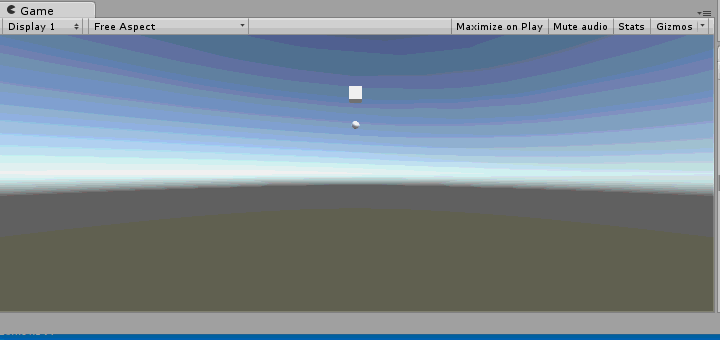
完整的Dotween.cs代码:
using UnityEngine;
using System.Collections;
using System.Collections.Generic;
public class Dotween{
private static List<dotween> dotList = new List<dotween>();
private static Dotween dot = null;
public static Dotween getInstance() {
if(dot == null) {
dot = new Dotween();
}
return dot;
}
//添加一个dotween对象到列表中
public void Add(dotween d) {
dotList.Add(d);
}
//从列表中删除一个dotween对象
public void Remove(dotween d) {
dotList.Remove(d);
}
//暂停
public static void PauseAll() {
for(int i = dotList.Count - 1; i >= 0; i--) {
dotList[i].Pause();
}
}
public static void Pause(string name) {
for (int i = dotList.Count - 1; i >= 0; i--) {
if(dotList[i].name == name) {
dotList[i].Pause();
}
}
}
public static void Pause(Transform transform) {
for (int i = dotList.Count - 1; i >= 0; i--) {
if (dotList[i].transform == transform) {
dotList[i].Pause();
}
}
}
//播放
public static void PlayAll() {
foreach (dotween d in dotList) {
d.Play();
}
}
public static void Play(string name) {
foreach(dotween d in dotList) {
if(d.name == name) {
d.Play();
}
}
}
public static void Play(Transform transform) {
foreach(dotween d in dotList) {
if(d.transform == transform) {
d.Play();
}
}
}
//销毁
public static void KillAll() {
for (int i = dotList.Count - 1; i >= 0; i--) {
dotList[i].Kill();
}
}
public static void Kill(string name) {
for (int i = dotList.Count - 1; i >= 0; i--) {
if (dotList[i].name == name) {
dotList[i].Kill();
}
}
}
public static void Kill(Transform transform) {
for (int i = dotList.Count - 1; i >= 0; i--) {
if (dotList[i].transform == transform) {
dotList[i].Pause();
}
}
}
}
public class dotween{
public string name;
public Coroutine coroutine = null;
public Transform transform = null;
public Vector3 target;
public float time;
public bool isPause = false;
public bool autoKill = true;
public delegate void OnComplete();
public OnComplete onComplete = null;
public dotween(string n, Transform trans,Vector3 tar, float t, Coroutine co) {
name = n;
transform = trans;
target = tar;
time = t;
//添加到工厂中管理
Dotween.getInstance().Add(this);
}
public void setCoroutine(Coroutine co) {
coroutine = co;
}
public void Kill() {
MonoBehaviour mono = transform.GetComponent<MonoBehaviour>();
mono.StopCoroutine(coroutine);
//生命周期结束,从工厂中删除
Dotween.getInstance().Remove(this);
}
public void Play() {
isPause = false;
}
public void Pause() {
isPause = true;
}
//设置回调函数,可以设置多个回调函数
public void setOnComplete(OnComplete fun) {
onComplete += fun;
}
public void runOnComplete() {
if (onComplete != null) {
onComplete();
}
if (autoKill) {
Kill();
}
}
//设置执行完动作后是否自动销毁
public void setAutoKill(bool b) {
autoKill = b;
}
}
public static class extension_method {
//DoMove扩展方法(MonoBehaviour,Transform)
//通过time秒移动到指定的位置target
public static IEnumerator DoMove(this MonoBehaviour mono, dotween dot) {
//根据目标和现在的位置,按时间长度算出速度
Vector3 distance = (dot.target - dot.transform.position)/dot.time;
for (float f = dot.time; f >= 0.0f; f -= Time.deltaTime) {
dot.transform.Translate(distance * Time.deltaTime);
yield return null;
//根据dotween确认状态
while (dot.isPause == true) {
yield return null;
}
}
//动作结束调用回调函数
dot.runOnComplete();
}
public static dotween DoMove(this Transform transform,Vector3 target,float time) {
MonoBehaviour mono = transform.GetComponents<MonoBehaviour>()[0];
//新建dotween
dotween dot = new dotween("DoMove",transform, target, time,null);
//创建协程
Coroutine coroutine = mono.StartCoroutine(mono.DoMove(dot));
//给dotween设置对应协程
dot.setCoroutine(coroutine);
return dot;
}
//DoScale扩展方法(MonoBehaviour,Transform)
//通过time秒放大到特定倍数target
public static IEnumerator DoScale(this MonoBehaviour mono, dotween dot) {
Vector3 distance = (dot.target - dot.transform.localScale)/dot.time;
for (float f = dot.time; f >= 0.0f; f -= Time.deltaTime) {
dot.transform.localScale = dot.transform.localScale + distance * Time.deltaTime;
yield return null;
while (dot.isPause == true) {
yield return null;
}
}
dot.runOnComplete();
}
public static dotween DoScale(this Transform transform, Vector3 target, float time) {
MonoBehaviour mono = transform.GetComponents<MonoBehaviour>()[0];
dotween dot = new dotween("DoScale", transform, target, time, null);
Coroutine coroutine = mono.StartCoroutine(mono.DoScale(dot));
dot.setCoroutine(coroutine);
return dot;
}
}1
FIN 5.16/22.50