最终效果:
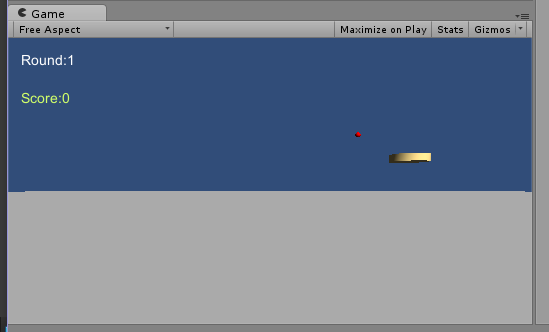
总共有6个文件:Base.cs,action.cs,factory.cs,GameModel.cs,judge.cs,UserInterface.cs
1.judge.cs:负责的是管理各种规则(变量),以及round更新之后,各种规则(变量)变化的函数。
//judge.cs
using UnityEngine;
using System.Collections;
namespace com.MyJudge{
public class Judge{
//决定总共的轮数
//决定每一轮的飞碟个数
//每一个飞碟的得分
public int totalRound = 5;
public int totalFly = 10;
public int getPoint = 10;
//飞碟发射位置
public Vector3 flypos = new Vector3(-3,-2,-10);
//飞碟发射方向
public Vector3 flyDir = Vector3.one;
//飞碟发射速度
public float flyspeed = 5f;
//飞碟发射数目
public int flynum = 1;
//子弹速度
public float bulletspeed = 200f;
//新关卡更新属性
public void updateRound(){
//flypos = new Vector3 (-2, 1, -10);
flyDir = Vector3.one;
flyspeed += 1f;
getPoint += 10;
}
}
}
public class judge : MonoBehaviour {}2.factory.cs:负责的是飞碟的管理和生产的单例简单工厂。
在管理飞碟方面,使用一个列表来存放所有的飞碟。之前使用的方法是使用的是2个列表,一个用于存放已使用飞碟,一个用于存放未使用飞碟。这一次作业中,使用id来管理,并使用gameobject中的activeInHierarchy来判断是否可用。根据id来管理的好处非常的多,速度必然是提升的,其次是没有了我之前作业中的频繁的列表增删操作,使用id只有简单的读取和对对象属性设置的操作。
//factory.cs
using UnityEngine;
using System.Collections;
using System.Collections.Generic;
using com.MyShootFly;
using com.MyFactory;
namespace com.MyFactory{
public class DiskFactory:System.Object{
//单例
public static DiskFactory diskFactory = null;
//飞碟存放列表
private List<GameObject> diskList = new List<GameObject>();
//预设设置对象
public GameObject disk;
public static DiskFactory getInstance(){
if (diskFactory == null) {
diskFactory = new DiskFactory();
}
return diskFactory;
}
//返回可使用id
public int GetDisk(){
//判断是否存在空闲飞碟
for (int i = 0; i < diskList.Count; i++) {
if(!diskList[i].activeInHierarchy){
diskList[i].SetActive(true);
return i;
}
}
//没有空闲飞碟,使用预设创建一个新的飞碟,并加上刚体组件
GameObject obj = GameObject.Instantiate (disk) as GameObject;
obj.AddComponent<Rigidbody> ();
diskList.Add (obj);
return diskList.Count - 1;
}
//根据id返回相应的飞碟
public GameObject GetDiskObject(int id){
return diskList [id];
}
//根据id来释放飞碟,重复利用
public void Free(int id){
Rigidbody rb = diskList [id].GetComponent<Rigidbody> ();
rb.velocity = Vector3.zero;
diskList [id].transform.position = new Vector3(0,1,-9);
rb.velocity = Vector3.zero;
diskList [id].SetActive (false);
}
}
}
public class factory : MonoBehaviour {
public GameObject diskTemp;
// Use this for initialization
void Start () {
DiskFactory.getInstance ().disk = diskTemp;
}
}3.action.cs:是一个负责给对象加装动作的简单单例工厂,子弹出膛后的回收动作,子弹与飞碟的触发动作,飞碟落地回收的动作,都由动作工厂进行加工装配
//action.cs
using UnityEngine;
using System.Collections;
using com.MyFactory;
using com.MyShootFly;
using com.MyAction;
using com.MyJudge;
namespace com.MyAction{
public class ActionManager{
public static ActionManager actionManager = null;
public static ActionManager getInstance(){
if (actionManager == null) {
actionManager = new ActionManager();
}
return actionManager;
}
//飞碟回收动作
public class freeAction:MonoBehaviour{
public int disk_id;
public void setting(int id){
disk_id = id;
}
public void Update(){
if (gameObject.transform.position.y < -12) {
DiskFactory.getInstance().Free(disk_id);
Destroy(this);
}
}
}
//子弹碰撞和回收动作
public class bulletAction:MonoBehaviour{
private Judge judge;
//因为使用的是同一颗子弹,因此防止子弹中同时存在多个动作组件造成多次事件触发
public void Start(){
if (gameObject.GetComponents<bulletAction> ().Length > 1) {
Destroy(this);
}
}
public void Update(){
if (gameObject.transform.position.y < -12) {
gameObject.transform.position = new Vector3 (0, -1, -11);
gameObject.rigidbody.velocity = Vector3.zero;
Destroy(this);
}
}
public void OnTriggerEnter(Collider collider){
SceneController.getInstance ().addScore (judge);
gameObject.transform.position = new Vector3 (0, -1, -11);
gameObject.rigidbody.velocity = Vector3.zero;
int id = collider.gameObject.GetComponent<freeAction>().disk_id;
DiskFactory.getInstance().Free(id);
Destroy(this);
}
public void setting(Judge j){
judge = j;
}
}
public void ApplyBulletAction(GameObject bullet,Judge judge){
bulletAction ba = bullet.AddComponent<bulletAction> ();
ba.setting (judge);
}
public void ApplyFlyAction(int id,Vector3 flyDir,Vector3 flypos,float flySpeed){
GameObject obj = DiskFactory.getInstance ().GetDiskObject (id);
obj.transform.position = flypos;
freeAction fa = obj.AddComponent<freeAction> ();
fa.setting (id);
Rigidbody rb = obj.GetComponent<Rigidbody> ();
rb.AddForce (flyDir*Random.Range(flySpeed,flySpeed*3),ForceMode.Impulse);
}
}
}
public class action : MonoBehaviour {}4.UserInterface.cs:处理用户输入,对用户输出执行相应的函数。
//UserInterface.cs
using UnityEngine;
using System.Collections;
using com.MyShootFly;
public class UserInterface : MonoBehaviour {
public IUserInterface userInterface;
// Update is called once per frame
void Start(){
userInterface = SceneController.getInstance () as IUserInterface;
}
void Update () {
if (Input.GetMouseButtonDown (0)) {
userInterface.mouseLeftKey();
}
if (Input.GetKeyDown ("space")) {
userInterface.spaceKey();
}
}
}5.GameModel.cs:游戏核心代码,负责显示游戏信息,游戏信息使用ui text来显示,uitext的优点在于他不需要像GUI那样需要在ONGUI中渲染,可以写在update中,而且更加美观,而且调试方便,可以在图形界面上直接观察到并实时调整位置。
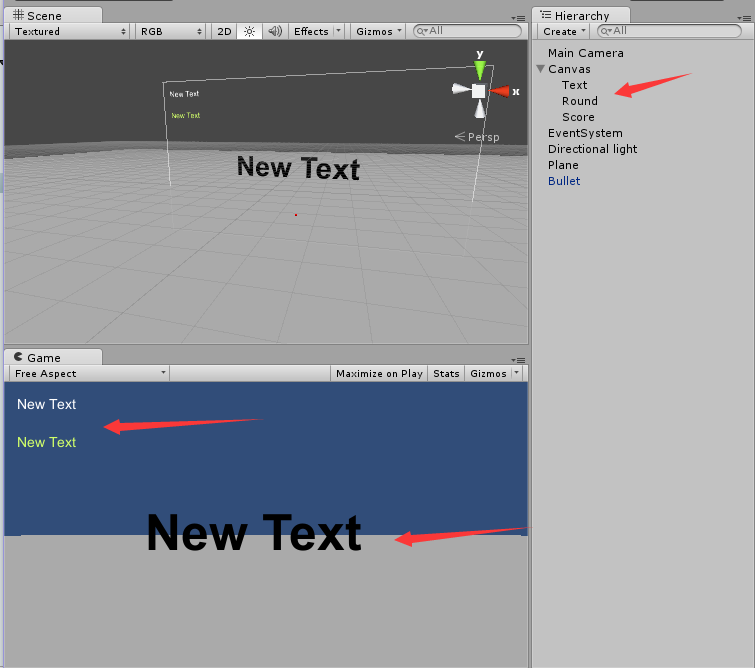
//GameModel.cs
using UnityEngine;
using System.Collections;
using com.MyFactory;
using com.MyAction;
using com.MyShootFly;
using com.MyJudge;
using UnityEngine.UI;
public class GameModel:MonoBehaviour{
public Text counting;
public Text Round;
public Text Score;
public GameObject bullet;
private Rigidbody rb;
private int count = 3;
private float countTime = 0f;
private float lastcountTime = 0f;
private Judge judge = new Judge();
// Use this for initialization
void Awake () {
//给子弹添加刚体
rb = bullet.AddComponent<Rigidbody> ();
}
public void Update(){
SceneController sc = SceneController.getInstance ();
//实时更新回合和分数
Round.text = "Round:" + sc.getRound ().ToString ();
Score.text = "Score:" + sc.getScore ().ToString ();
//如果点击了发射飞碟,那么进行倒计时
if (sc.counting&&sc.fly == true) {
countTime += Time.deltaTime;
counting.text = count.ToString ();
//每120帧进行一次计数
if(countTime - lastcountTime > 120*Time.deltaTime){
lastcountTime = countTime;
count--;
}
//倒数结束时,根据规则产生发射飞碟
if(count <= 0){
count = 3;
sc.launchFly(judge);
sc.counting = false;
}
} else if (!sc.counting) {
//没有进行倒数时,不显示
sc.fly = false;
counting.text = "";
}
//点击鼠标左键后进行射击
if (Input.GetMouseButtonDown (0)&&sc.shooting) {
shoot ();
}
//根据规则不断检查是否符合进入下一轮的条件
if (sc.init (judge)) {
judge.updateRound();
}
}
public void shoot(){
//初始化子弹,将子弹移动到点击处,组装子弹动作,发射
bullet.transform.position = gameObject.transform.position;
bullet.rigidbody.velocity = Vector3.zero;
ActionManager.getInstance ().ApplyBulletAction (bullet,judge);
Ray ray = Camera.main.ScreenPointToRay (Input.mousePosition);
rb.AddForce (ray.direction*judge.bulletspeed, ForceMode.Impulse);
}
}6.Base.cs:里面包含了接口部分,还有场景控制部分,场景控制主要是根据发射的飞碟数目来调整回合数,记录分数,并且实现用户部分需要使用的接口
//Base.cs
using UnityEngine;
using System.Collections;
using System.Collections.Generic;
using com.MyShootFly;
using com.MyFactory;
using com.MyAction;
using com.MyJudge;
namespace com.MyShootFly{
public class CodeBase{}
public interface IUserInterface{
//用户按空格后,321倒数3秒,飞碟飞出(物理引擎控制)
//点击鼠标,子弹飞出。飞碟落地,或被击中,则准备下一次射击。
//2个接口
//空格
void spaceKey ();
void mouseLeftKey();
}
public interface IQueryGameStatus{
bool gameStatus ();
}
public interface IJudeEvent{}
public class SceneController:System.Object,IUserInterface,IQueryGameStatus,IJudeEvent{
public static SceneController sceneController = null;
public bool shooting = false;
public bool counting = false;
public bool fly = false;
private int Round = 1;
private int Score = 0;
private int Trial = 0;
public GameModel nowGame;
public float lastShootTime = 0f;
public float lastCountTime = 0f;
public static SceneController getInstance(){
if (sceneController == null) {
sceneController = new SceneController();
}
return sceneController;
}
public int getRound(){
return Round;
}
public int getScore(){
return Score;
}
//加分
public void addScore(Judge judge){
Score += judge.getPoint;
}
//判断是否应该符合进入下一轮
public bool init(Judge judge){
if (Round <= judge.totalRound && Trial == judge.totalFly) {
//nowGame.setting(judge.flyDir,judge.flypos,judge.flyspeed);
Round ++;
Trial = 0;
return true;
}
return false;
}
//制作飞碟并组装动作
public void launchFly(Judge judge){
DiskFactory df = DiskFactory.getInstance ();
ActionManager am = ActionManager.getInstance ();
am.ApplyFlyAction (df.GetDisk (),judge.flyDir,judge.flypos,judge.flyspeed);
}
public void spaceKey(){
counting = true;
fly = true;
Trial++;
}
public void mouseLeftKey(){
if (Time.time - lastShootTime > 0.3f) {
shooting = false;
}
if (!shooting) {
lastShootTime = Time.time;
shooting = true;
}
}
public bool gameStatus(){
if (!counting)
return true;
else return false;
}
}
}
public class Base : MonoBehaviour {}总结:1.将规则分离出来。这是非常有意思的,因为这意味着我们在写游戏逻辑部分的时候,可以不用将心思分散在游戏规则上,而且在修改的时候,直接就可以修改,非常方便。2.工厂的使用。已经连续几周的作业用到了工厂。工厂能帮我们管理产生游戏对象,非激活的对象还能暂时存储在缓存中,减少创建的开销,动作工厂,对象工厂分工合作,非常好用。