UNET是什么
A network library that help you write your multiplayer game with only few line of codes.
UNET是一个让我们快速开发多人在线游戏的库。
UNET 中的api
UNET中有2种api,一种是高层api(应用层,主机客户端型),还有就是底层api(传输层,sockets)
简单使用UNET
1.在场景中创建一个plane作为我们的游戏地面。
2.然后创建一个cube并附带简单的控制器脚本作为player prefab。(需要添加network Identity组件)
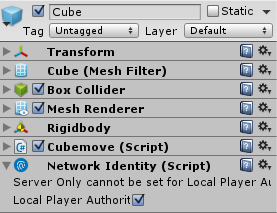
简单的角色控制器
using UnityEngine;
using System.Collections;
public class cubemove : MonoBehaviour {
public float rotationSpeed;
public float moveSpeed;
// Update is called once per frame
void Update () {
//获取输入的方向向量
Vector3 forward = new Vector3(Input.GetAxis("Horizontal"), 0, Input.GetAxis("Vertical"));
//取一个最大的值作为输入的值
float inputMotionValue = Mathf.Max(Mathf.Abs(forward.x), Mathf.Abs(forward.z));
if (inputMotionValue > 0) {
//Creates a rotation that looks along forward with the the head upwards along upwards
//y轴朝向up,z轴朝向view
Quaternion lookRotation = Quaternion.LookRotation(forward);
//球型插值
//Spherically interpolates from towards to by t.
//球形插值,通过t值from向to之间插值。
//transform.rotation = Quaternion.Slerp (from.rotation, to.rotation, Time.time * speed);
transform.rotation = Quaternion.Slerp(transform.rotation, lookRotation, rotationSpeed * inputMotionValue * Time.deltaTime);
//向前移动
transform.Translate(Vector3.forward * inputMotionValue * moveSpeed * Time.deltaTime);
}
}
}插值
1.插值:插值在我的理解,根据2个给定的离散的点,计算出中间的值,可以使得整个过程平滑(smooth)
3.然后创建一个空对象,并给空对象加上Network Manager和Network Manager HUD组件
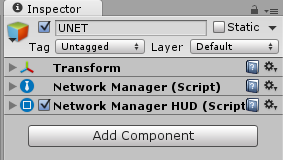
Network Manager
1.Network Info:主要是设置一些服务端信息的,例如address,port等等
2.Spawn Info:主要设置场景中需要同步实例化的一些对象,例如我发射子弹,在别人的客户端中也应该看到子弹。(Spawn Info必须设置player prefab,player prefab必须添加network identity组件)
控制权与同步问题
当我们build and run,同时ide也运行一个,1个点击lan Host(H),一个点击LAN client(C),就可以发现我们的场景中已经出现2个player了。
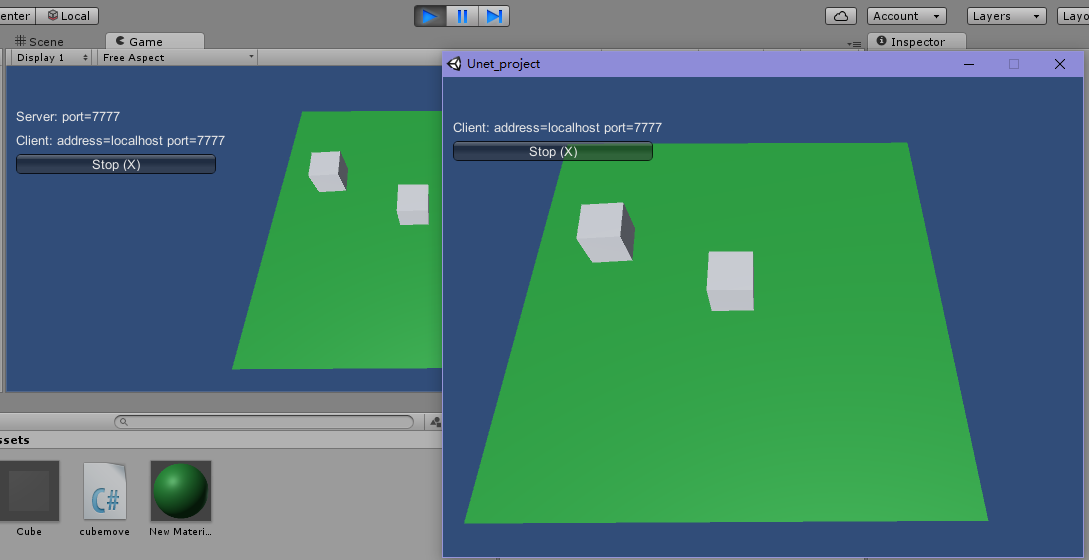
可是当我们操纵player我们就会发现,我们居然能同时操纵2个player!而且同步对方位置的同步存在问题!
控制权的解决
我们之所以可以操纵别人,是因为我们的player挂载的是相同的脚本,接收相同的输入实际,一个最简单的方法就是我们将我们的脚本继承自NetworkBehaviour。并使用里面的isLocalPlayer判断是不是本地客户端生成的player。
using UnityEngine;
using UnityEngine.Networking;
using System.Collections;
public class cubemove : NetworkBehaviour {
void Update () {
if (!isLocalPlayer) { return; }
}
}同步问题的解决
我们给我们的player添加一个新的组件:Network Transform,将里面的Transform Sync Mod设为Sync Transform。这样就可以同步了。
最终效果:
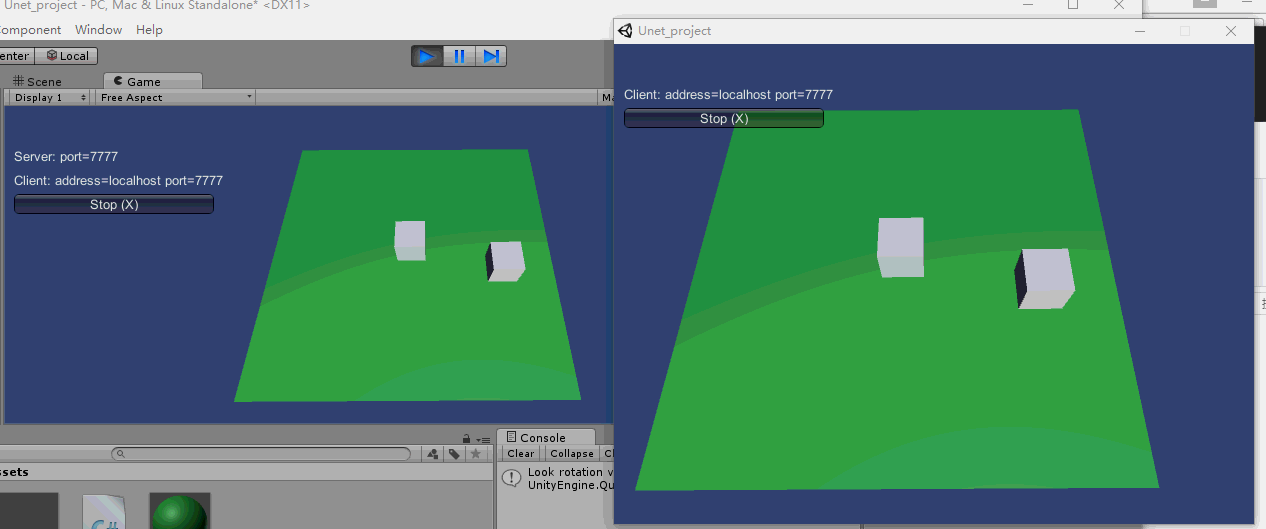
1
FIN 2016.7.11/17.18