序列化
先看看序列化的概念:
序列化 就是把一个内存对象变为与地址无关的可传输的数据格式,通常是文本格式;反序列化反之。
所谓的内存对象就是我们游戏运行时,保存在内存中的对象,例如我们在运行时产生的类都是保存在内存中的,序列化就是把这些保存在内存中的数据变成可以传输的文本格式,例如json,xml等等。反序列化则是把json,xml等等的传输文本格式重新转化为内存数据。
改进打飞碟游戏
我之前的打飞碟游戏,所有和场景有关的数据都保存在judge.cs中的Judge类中,然后在GameModel中实例化Judge类,之后所有需要应用到规则的都使用这个实例中的数据。说到这里,我们的改进方案非常简单:将Judge类变成可序列化的类即可。
序列化的格式:
在需要实例化的类上加上[System.Serializable]即可。
[System.Serializable]
public class Judge{
//....
}测试
我们在Assets中新建一个文件夹Json,在Json文件夹中新建一个judge.json文件,并加入下面的内容:
{
"totalRound" : 5,
"totalFly" : 10,
"getPoint" : 10,
"flypos" : {"x":-3,"y":-2,"z":-10},
"flyDir" : {"x":1,"y":1,"z":1},
"flyspeed" : 20.0,
"flynum" : 1,
"bulletspeed" : 200.0
}Vector3在Unity引擎里也是序列化的类型,我们使用嵌套的json可以初始化vector3."flypos" : {"x":-3,"y":-2,"z":-10}。
修改GameModel
现在我们已经序列化了Judge,以及编写了一个Json文件,我们现在需要做的就是将GameModel中实例化的Judge改成从Json中反序列化。
//private Judge judge = new Judge();
private Judge judge;
string json;
private bool completeLoad = false;//是否完成数据的读写
void loadJson(string url) {
this.StartCoroutine(getData(url));//使用协程获取数据
}
IEnumerator getData(string url) {
WWW www = new WWW(url);
yield return www;//成功获取数据后
json = www.text.ToString();
judge = JsonUtility.FromJson<Judge>(json);//使用json反序列化一个Judge类
completeLoad = true;//完成数据读写
}
void Awake () {
//...
string jsonUrl = "file://" + Application.dataPath + "/Json/" + "judge.json";
loadJson(jsonUrl);//从对应路径中获取json,并实例化judge
}
public void Update(){
if (!completeLoad) { return; }
//没有完成数据读取则不进行游戏逻辑,因为游戏逻辑中需要用到我们读取的数据
//...
}加入版本号
现在加入一个版本号,用于检测是否需要更新版本。
在Judge类中加入多一个字段:
[System.Serializable]
public class Judge{
//版本号
public float version;
//...
}在界面中加入:
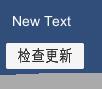
//点击按钮触发这个检测更新函数
public void checkUpdate() {
string checkUrl = "http://localhost:8080/version";
this.StartCoroutine(updateVersion(checkUrl));
}
//通过协程从网站上获取版本号,与本地版本号对比,如果不同,则进行更新
IEnumerator updateVersion(string url) {
WWW www = new WWW(url);
yield return www;
if(judge.version != www.text.ToString()) {
completeLoad = false;
string updateUrl = "http://localhost:8080/Judge";
loadJson(updateUrl);
}
}版本号连接的信息:
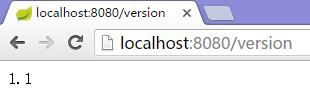
新版本的详细信息:
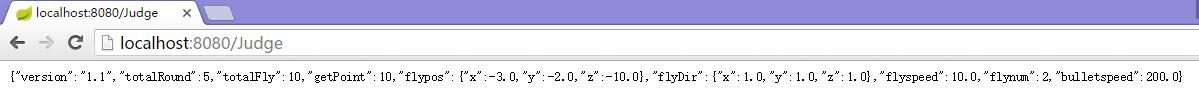
最终效果:
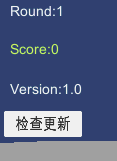
更新本地文件
最后我们要做的就是将更新后的信息保存到本地文件,我们使用协程完成这个工作。更新过程中退出会造成文件损坏,所以加一个文字提示更新结束。
using System.IO;
IEnumerator updateVersion(string url) {
WWW www = new WWW(url);
yield return www;
if(judge.version != www.text.ToString()) {
completeLoad = false;
updateFile = true;
string updateUrl = "http://localhost:8080/Judge";
loadJson(updateUrl);
while (!completeLoad) {
yield return null;
}//判断是否完成更新,完成更新后写入本地文件
this.StartCoroutine(writeFile());
}
}
//使用StreamWriter来进行文件覆盖
IEnumerator writeFile() {
string jsonUrl = "Assets/Json/" + "judge.json";
StreamWriter sw;
sw = new StreamWriter(jsonUrl, false);
//将新的版本信息转换成json格式的string
string json = JsonUtility.ToJson(judge);
//Debug.Log(json);
//写入流
sw.WriteLine(json);
//关闭流
sw.Close();
//销毁流
sw.Dispose();
yield return null;
updateFile = false;
}
public void Update(){
if (updateFile) {
counting.text = "更新中";
}
}效果
更新版本前:
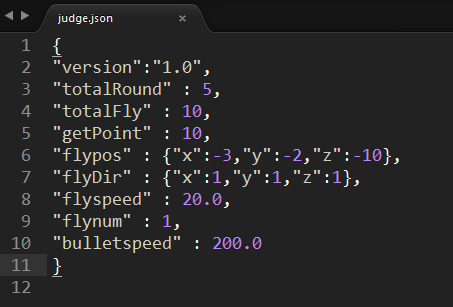
更新版本后:
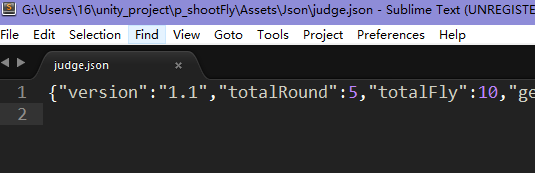
完整的GameModel和Judge
//judge.cs
using UnityEngine;
using System.Collections;
namespace com.MyJudge{
[System.Serializable]
public class Judge{
//版本号
public string version;
//决定总共的轮数
//决定每一轮的飞碟个数
//每一个飞碟的得分
public int totalRound = 5;
public int totalFly = 10;
public int getPoint = 10;
//飞碟发射位置
public Vector3 flypos = new Vector3(-3,-2,-10);
//飞碟发射方向
public Vector3 flyDir = Vector3.one;
//飞碟发射速度
public float flyspeed = 5f;
//飞碟发射数目
public int flynum = 1;
//子弹速度
public float bulletspeed = 200f;
//新关卡更新属性
public void updateRound(){
//flypos = new Vector3 (-2, 1, -10);
flyDir = Vector3.one;
flyspeed += 1f;
getPoint += 10;
}
}
}
public class judge : MonoBehaviour {}//GameModel.cs
using UnityEngine;
using System.Collections;
using com.MyFactory;
using com.MyAction;
using com.MyShootFly;
using com.MyJudge;
using UnityEngine.UI;
using System.IO;
public class GameModel:MonoBehaviour{
public Text counting;
public Text Round;
public Text Score;
public Text Version;
public GameObject bullet;
private Rigidbody rb;
private int count = 3;
private float countTime = 0f;
private float lastcountTime = 0f;
private Judge judge;
private bool completeLoad = false;
private bool updateFile = false;
void loadJson(string url) {
this.StartCoroutine(getData(url));
}
IEnumerator getData(string url) {
WWW www = new WWW(url);
yield return www;
string json = www.text.ToString();
judge = JsonUtility.FromJson<Judge>(json);
completeLoad = true;
}
void Awake () {
//给子弹添加刚体
rb = bullet.AddComponent<Rigidbody> ();
string jsonUrl = "file://" + Application.dataPath + "/Json/" + "judge.json";
loadJson(jsonUrl);
}
public void checkUpdate() {
string checkUrl = "http://localhost:8080/version";
this.StartCoroutine(updateVersion(checkUrl));
}
IEnumerator updateVersion(string url) {
WWW www = new WWW(url);
yield return www;
if(judge.version != www.text.ToString()) {
completeLoad = false;
updateFile = true;
string updateUrl = "http://localhost:8080/Judge";
loadJson(updateUrl);
while (!completeLoad) {
yield return null;
}
this.StartCoroutine(writeFile());
}
}
IEnumerator writeFile() {
string jsonUrl = "Assets/Json/" + "judge.json";
StreamWriter sw;
sw = new StreamWriter(jsonUrl, false);
string json = JsonUtility.ToJson(judge);
Debug.Log(json);
sw.WriteLine(json);
sw.Close();
sw.Dispose();
yield return null;
updateFile = false;
}
public void Update(){
if (updateFile) {
counting.text = "更新中";
}
if (!completeLoad) { return; }
SceneController sc = SceneController.getInstance ();
//实时更新回合和分数
Round.text = "Round:" + sc.getRound ().ToString ();
Score.text = "Score:" + sc.getScore ().ToString ();
Version.text = "Version:" + judge.version;
//如果点击了发射飞碟,那么进行倒计时
if (sc.counting&&sc.fly == true) {
countTime += Time.deltaTime;
counting.text = count.ToString ();
//每120帧进行一次计数
if(countTime - lastcountTime > 120*Time.deltaTime){
lastcountTime = countTime;
count--;
}
//倒数结束时,根据规则产生发射飞碟
if(count <= 0){
count = 3;
sc.launchFly(judge);
sc.counting = false;
}
} else if (!sc.counting) {
//没有进行倒数时,不显示
sc.fly = false;
counting.text = "";
}
//点击鼠标左键后进行射击
if (Input.GetMouseButtonDown (0)&&sc.shooting) {
shoot ();
}
//根据规则不断检查是否符合进入下一轮的条件
if (sc.init (judge)) {
judge.updateRound();
}
}
public void shoot(){
//初始化子弹,将子弹移动到点击处,组装子弹动作,发射
bullet.transform.position = gameObject.transform.position;
bullet.GetComponent<Rigidbody>().velocity = Vector3.zero;
ActionManager.getInstance ().ApplyBulletAction (bullet,judge);
Ray ray = Camera.main.ScreenPointToRay (Input.mousePosition);
rb.AddForce (ray.direction*judge.bulletspeed, ForceMode.Impulse);
}
}1
FIN 5.22/18.57