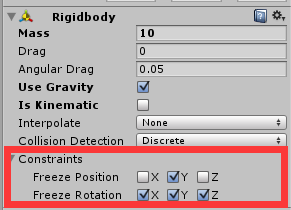索引:
C#公有变量
C#的获取组件
C#用代码改变材质
Vector3
Transform.Translate和Transform.Rotate
Time,Random
单例模式
C# Collection使用
双击检测
foreach
unity3d 角色控制器 卡墙和弹飞问题
在C#代码中使用的公有变量可以在Inspector中直接更改
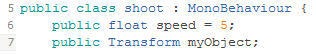
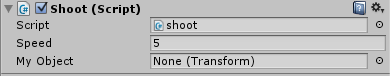
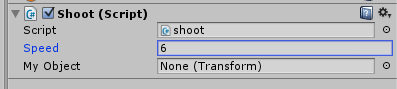
然而这个更改不会更改你的脚本中的变量的值,只改变挂载的那个的值,最终实际应用到游戏的值是inspector上的值(对应的挂载对象):
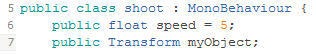
C#的获取组件
获取对象
GameObject myGameObject = GameObject.Find("object_name");
myGameObject.GetComponent<component_name>()
C#用代码改变材质
获取材质:gameObject.renderer.material
给材质添加颜色: gameObject.renderer.material.color = Color.red
Vector3
| Static variables | Represent |
| back | Shorthand for writing Vector3(0, 0, -1). |
| down | Shorthand for writing Vector3(0, -1, 0). |
| forward | Shorthand for writing Vector3(0, 0, 1). |
| left | Shorthand for writing Vector3(-1, 0, 0). |
| one | Shorthand for writing Vector3(1, 1, 1). |
| right | Shorthand for writing Vector3(1, 0, 0). |
| up | Shorthand for writing Vector3(0, 1, 0). |
| zero | Shorthand for writing Vector3(0, 0, 0). |
在unity3d中的坐标是:
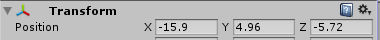
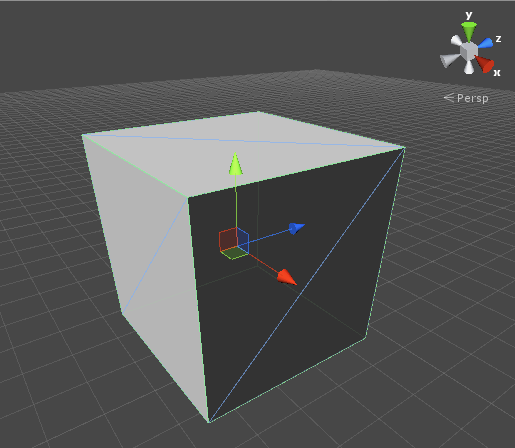
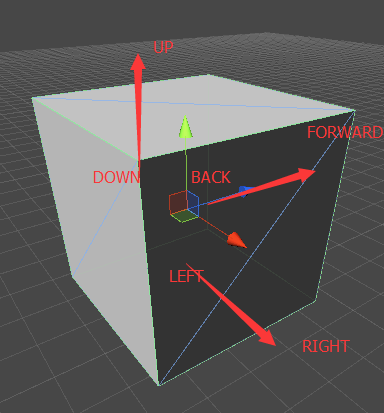
one单位向量,zero是(0,0,0)
Vector3里的变量x,y,z分别代表x,y,z轴上的坐标。
transform.Translate和Transform.Rotate
向Vector3这个参数方向移动Vector3长度的距离:
transform.Translate(Vector3.forward * Time.deltaTime);
参数作为法向量,按左手法则决定旋转方向:
transform.Rotate(Vector3.right * Time.deltaTime);
选转的中心为父节点,如果没有父节点,就自转。
Time & Random
Time.deltaTime The time in seconds it took to complete the last frame (Read Only).
Range Returns a random float number between and min [inclusive] and max [inclusive] (Read Only).
Random.Range(0,10);//0-9
单例模式
C# Collection使用
双击检测
//double_click.cs
using UnityEngine;
using System.Collections;
public class double_click : MonoBehaviour {
private float doubleClickStart = 0;
private float doubleClickGap = 0.2f;
//点击鼠标左键的时候,将doubleClickStart设为当前的时间,
//如果再次点击的间隔少于doubleclickGap,返回true
bool doubleClick(){
if (Input.GetKeyUp (KeyCode.Mouse0)) {
if (Time.time - doubleClickStart < doubleClickGap) {
return true;
}else{
doubleClickStart = Time.time;
return false;
}
}
return false;
}
// Update is called once per frame
void Update () {
if (doubleClick ()) {
print (1);
}
}
}foreach
foreach 中不能进行元素的删减
角色控制器 卡墙和弹飞问题
卡墙的问题我们可以用到自带的角色控制器中的AdvanceSettings中的shellOffset来解决。设置为0.1或者以上就可以解决卡墙问题。
[Serializable]
public class AdvancedSettings
{
public float groundCheckDistance = 0.01f; // distance for checking if the controller is grounded ( 0.01f seems to work best for this )
public float stickToGroundHelperDistance = 0.5f; // stops the character
public float slowDownRate = 20f; // rate at which the controller comes to a stop when there is no input
public bool airControl; // can the user control the direction that is being moved in the air
[Tooltip("set it to 0.1 or more if you get stuck in wall")]
public float shellOffset = 0.1f; //reduce the radius by that ratio to avoid getting stuck in wall (a value of 0.1f is nice)
}弹飞的问题是因为在碰撞后y位置发生改变,我们在rigidbody中锁定y,就可以不让物理效果改变我们的y坐标,锁定的坐标只能由代码来改变。